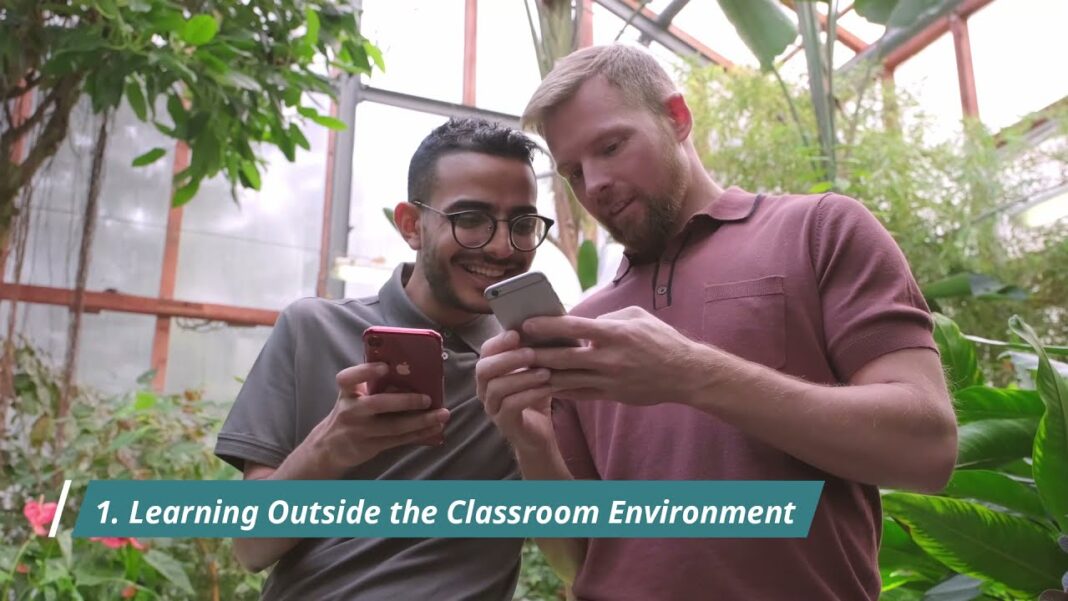In today’s digital age, educational technology has become an integral part of the teaching and learning process. As technology continues to evolve, teachers are presented with a vast array of tools and resources that can enhance the classroom experience and improve student outcomes. In this comprehensive blog post, we will explore the best educational technology tools for teachers, their importance, and how to effectively implement them in the classroom.
Importance of Educational Technology for Teachers
Educational technology has transformed the way teachers approach their craft. It has revolutionized the way information is presented, content is delivered, and students engage with learning. Here are some of the key reasons why educational technology is essential for teachers:
Increased Engagement and Motivation
Integrating educational technology into the classroom can significantly enhance student engagement and motivation. Interactive tools, multimedia resources, and gamified learning experiences can make lessons more dynamic and captivating, helping to keep students focused and interested.
Personalized Learning Experiences
Educational technology allows teachers to tailor the learning experience to the unique needs and preferences of individual students. Adaptive learning platforms, for instance, can provide personalized content and feedback based on each student’s progress and abilities.
Improved Collaboration and Communication
Many educational technology tools foster collaboration and communication among students and teachers. Tools like video conferencing, cloud-based file sharing, and online discussion forums enable seamless interactions and exchanges of ideas.
Enhanced Efficiency and Productivity
Educational technology can streamline various administrative and instructional tasks, such as grading, lesson planning, and data tracking. This increased efficiency allows teachers to focus more on the core aspects of teaching and learning.
Access to a Wealth of Resources
The internet and digital platforms have made a vast array of educational resources easily accessible to teachers. From digital textbooks and educational videos to virtual field trips and online simulations, teachers can tap into a diverse range of materials to enrich their lessons.
Top Educational Technology Tools for Teachers

As teachers navigate the ever-expanding landscape of educational technology, it can be challenging to identify the most effective tools for their specific needs. Here are some of the top educational technology tools that teachers can leverage to enhance their teaching practices:
Learning Management Systems (LMS)
Learning Management Systems, such as Canvas, Blackboard, and Google Classroom, provide a centralized platform for managing course content, delivering assignments, and tracking student progress. These tools offer a wide range of features, including online discussions, grading tools, and communication channels.
Key Features:
- Course creation and organization
- Assignment submission and grading
- Discussion forums and collaboration tools
- Student progress tracking and analytics
- Mobile accessibility
Videoconferencing Tools
Videoconferencing tools, like Zoom, Microsoft Teams, and Google Meet, have become increasingly important in the era of remote and hybrid learning. These platforms enable real-time communication, virtual classrooms, and collaborative activities.
Key Features:
- Video and audio conferencing
- Screen sharing and presentation capabilities
- Breakout rooms for small-group discussions
- Recording and transcription options
- Integrated chat and whiteboard functions
Interactive Whiteboards
Interactive whiteboards, such as SMART Board and Promethean ActivPanel, allow teachers to incorporate multimedia content, annotate, and engage students in real-time during lessons. These tools can transform traditional classrooms into dynamic, technology-enhanced learning environments.
Key Features:
- Touch-enabled display for interactive lessons
- Annotation and drawing tools
- Integration with educational software and apps
- Ability to save and share lesson content
- Wireless connectivity for easy setup
Formative Assessment Tools
Formative assessment tools, like Kahoot!, Quizziz, and Socrative, enable teachers to gather real-time feedback on student understanding and adjust their instruction accordingly. These platforms offer engaging, game-based quizzes and interactive polls that can foster active participation and meaningful assessment.
Key Features:
- Customizable quizzes and surveys
- Immediate feedback and performance tracking
- Gamification and leaderboard features
- Integration with learning management systems
- Mobile-friendly accessibility
Content Creation Tools
Content creation tools, such as Canva, Adobe Spark, and Microsoft PowerPoint, empower teachers to develop engaging, visually appealing instructional materials. These platforms provide a user-friendly interface and a wide range of templates, graphics, and multimedia elements to enhance lesson plans and presentations.
Key Features:
- Intuitive design and layout tools
- Access to stock images, icons, and illustrations
- Collaboration and sharing capabilities
- Export options for various file formats
- Integration with cloud storage platforms
Educational Apps and Websites
A vast array of educational apps and websites cater to diverse learning needs and subject areas. From language learning platforms like Duolingo to coding and robotics tools like Scratch and Sphero, these resources offer interactive, game-based, and personalized learning experiences.
Key Features:
- Diverse subject-specific content and activities
- Adaptive and personalized learning experiences
- Gamification and reward systems
- Progress tracking and reporting
- Compatibility with various devices and platforms
How to Implement Educational Technology in the Classroom

Integrating educational technology into the classroom can be a transformative process, but it requires careful planning and implementation. Here are the steps teachers can take to effectively incorporate educational technology into their teaching practices:
Assess Your Technological Readiness
Begin by evaluating your own comfort level and proficiency with educational technology. Identify areas where you may need additional training or support, and be open to learning new tools and techniques.
Explore and Evaluate Educational Technology Tools
Research and explore the various educational technology tools available, considering their features, user-friendliness, and alignment with your instructional goals. Evaluate the tools based on factors such as cost, compatibility with your existing infrastructure, and the level of support and training provided.
Develop a Technology Integration Plan
Create a comprehensive plan for integrating educational technology into your lessons. This plan should include specific learning objectives, the types of technology to be used, and strategies for effective implementation and assessment.
Provide Professional Development Opportunities
Invest in ongoing professional development for yourself and your colleagues to stay up-to-date with the latest educational technology trends and best practices. Attend workshops, participate in online communities, and collaborate with tech-savvy educators to continuously enhance your skills.
Gradually Implement and Iterate
Start with small, manageable steps when introducing educational technology into your classroom. Experiment with one or two tools at a time, gather feedback from students, and refine your approach based on the lessons learned. Gradually expand your use of educational technology as you become more comfortable and confident.
Foster a Supportive Learning Environment
Encourage a culture of technology-enhanced learning within your school or district. Collaborate with administrators, IT staff, and other teachers to ensure that the necessary infrastructure, support, and resources are in place to facilitate the effective use of educational technology.
Continuously Evaluate and Adapt
Regularly assess the impact of your educational technology integration on student learning and engagement. Collect data, solicit feedback, and be prepared to adapt your strategies based on evolving needs and emerging trends in the field of educational technology.
Case Studies of Successful Implementation
To illustrate the real-world impact of educational technology in the classroom, let’s explore a few case studies of successful implementation:
Case Study 1: Flipped Classroom Approach with Video Lessons
A high school math teacher, Sarah, decided to implement a flipped classroom approach in her algebra classes. She used a video lesson creation tool to record short, engaging explanations of key concepts. Students were required to watch these videos as homework, allowing them to learn at their own pace and come to class prepared for interactive activities and problem-solving exercises.
The results were impressive. Sarah noticed an increase in student engagement during class, as students were more actively participating in discussions and collaborating on group projects. Additionally, test scores and overall understanding of the material improved significantly, as students had the opportunity to revisit the concepts as needed.
Case Study 2: Interactive Whiteboard and Collaborative Learning
A middle school science teacher, Mr. Patel, integrated an interactive whiteboard into his classroom. He used the whiteboard to display dynamic simulations, interactive diagrams, and virtual lab experiments. Students were encouraged to come to the board and manipulate the content, fostering hands-on learning and collaboration.
The interactive whiteboard transformed Mr. Patel’s lessons from traditional lectures to engaging, student-centered activities. Students were more attentive, asked more questions, and exhibited a deeper understanding of the scientific concepts being taught. The collaborative nature of the whiteboard also promoted teamwork and critical thinking skills among the students.
Case Study 3: Gamified Learning with Formative Assessment Tools
In an elementary school, a third-grade teacher, Ms. Garcia, decided to incorporate gamified learning and formative assessment tools into her language arts lessons. She used platforms like Kahoot! and Quizziz to create interactive quizzes and games that reinforced vocabulary, reading comprehension, and writing skills.
The integration of these educational technology tools had a significant impact on student engagement and learning. Students eagerly participated in the games, motivated by the competitive and rewarding elements. Ms. Garcia was able to gather real-time feedback on student understanding, allowing her to adjust her instruction and provide targeted support where needed. The students’ enthusiasm for the gamified lessons translated into improved performance on summative assessments and a greater love for the subject matter.
These case studies demonstrate how educational technology can be effectively implemented to enhance student learning, foster engagement, and improve educational outcomes. By leveraging the right tools and strategies, teachers can transform their classrooms into dynamic, technology-enriched learning environments.
Tips for Choosing the Right Educational Technology Tools
Selecting the appropriate educational technology tools can be a daunting task, given the vast array of options available. Here are some tips to help teachers choose the most suitable tools for their needs:
Align with Learning Objectives
When evaluating educational technology tools, it’s crucial to ensure that they align with your specific learning objectives and instructional goals. Consider how the tool can support and enhance the delivery of your curriculum.
Consider Ease of Use
Prioritize tools that are user-friendly and intuitive, both for you and your students. The learning curve should be manageable, allowing you to focus on the content and learning activities rather than mastering the technology.
Ensure Compatibility and Integration
Assess the compatibility of the educational technology tool with your existing hardware, software, and learning management systems. Seamless integration can greatly enhance the overall effectiveness of the technology in your classroom.
Evaluate Student Engagement
Look for tools that have a proven track record of engaging students and fostering active participation. Features like gamification, interactivity, and personalization can significantly contribute to student motivation and learning.
Prioritize Privacy and Security
When selecting educational technology tools, pay close attention to their data privacy and security policies. Ensure that the tools comply with relevant data protection regulations and safeguard student information.
Consider Accessibility and Inclusivity
Choose tools that are accessible to students with diverse learning needs and abilities. Seek out features like text-to-speech, closed captions, and screen reader compatibility to promote inclusive learning experiences.
Analyze Cost and Sustainability
Evaluate the long-term costs associated with the educational technology tools, including subscription fees, hardware requirements, and ongoing maintenance. Ensure that the investment aligns with your budget and can be sustained over time.
Seek Feedback and Recommendations
Consult with other educators, technology coordinators, and professional learning communities to gather insights and recommendations on the most effective educational technology tools for your specific context.
By following these tips, teachers can make informed decisions and select the educational technology tools that best fit their teaching style, subject matter, and student needs.
Conclusion
In the ever-evolving landscape of education, the integration of educational technology has become a crucial aspect of effective teaching and learning. By leveraging the right tools and strategies, teachers can create dynamic, engaging, and personalized learning experiences for their students.
The educational technology tools discussed in this blog post, from learning management systems and videoconferencing platforms to interactive whiteboards and formative assessment tools, offer a wealth of opportunities for teachers to enhance their instructional practices. By carefully evaluating and implementing these technologies, teachers can foster increased student engagement, personalized learning, improved collaboration, and enhanced efficiency in the classroom.
As technology continues to advance, it is essential for teachers to stay informed, embrace professional development opportunities, and continuously adapt their strategies to ensure that their students are equipped with the skills and knowledge necessary to thrive in the digital age. By embracing educational technology, teachers can transform their classrooms into vibrant, technology-enriched learning environments that inspire and empower their students to reach new heights of academic and personal success.